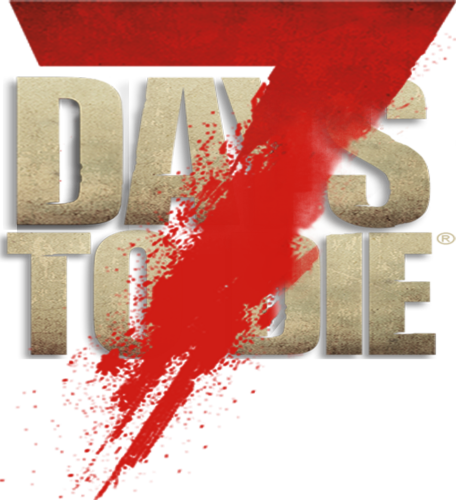7Days To Die Hosting
Surviving the apocalypse just got easier with DazcoHost. We deliver exceptional 7 Days to Die server hosting, designed to keep your gameplay smooth, stable, and full of action. With DazcoHost, your 7 Days to Die adventure is in the best hands. Let’s make survival epic.